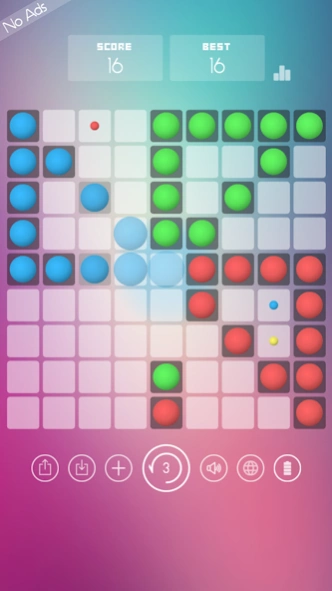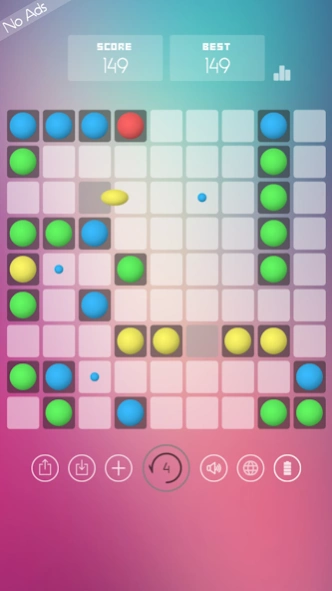Color Lines: Classic Puzzle 1.1.2
Free Version
Publisher Description
Color Lines: Classic Puzzle - Classic Line 98 Game: Puzzle Fun for All Ages
Welcome to the world of Line 98, where classic gameplay meets modern challenges! Dive into a mesmerizing puzzle experience that will test your strategic skills and captivate your mind. In Line 98, your objective is simple yet addictively challenging: arrange colorful balls into lines of the same color to clear the board and earn points. With intuitive controls and endless levels, Line 98 offers hours of entertainment for players of all ages.
Features:
Classic Gameplay: Experience the timeless charm of Line 98 with its familiar mechanics and addictive gameplay.
Endless Challenges: Test your puzzle-solving skills with an infinite number of levels, each more challenging than the last.
Intuitive Controls: Enjoy smooth and responsive controls that make playing Line 98 a breeze.
Colorful Graphics: Immerse yourself in vibrant visuals and captivating animations that bring the game to life.
Strategic Thinking: Plan your moves carefully to create the longest lines and achieve high scores.
Progressive Difficulty: Start easy and gradually increase the challenge as you advance through the levels.
Compete with Friends: Share your achievements and compete with friends on the global leaderboard.
Download Line 98 now and embark on a puzzle-solving adventure like no other!
About Color Lines: Classic Puzzle
Color Lines: Classic Puzzle is a free app for Android published in the Puzzle & Word Games list of apps, part of Games & Entertainment.
The company that develops Color Lines: Classic Puzzle is PoorDog. The latest version released by its developer is 1.1.2.
To install Color Lines: Classic Puzzle on your Android device, just click the green Continue To App button above to start the installation process. The app is listed on our website since 2024-03-29 and was downloaded 0 times. We have already checked if the download link is safe, however for your own protection we recommend that you scan the downloaded app with your antivirus. Your antivirus may detect the Color Lines: Classic Puzzle as malware as malware if the download link to com.inegame.line2016 is broken.
How to install Color Lines: Classic Puzzle on your Android device:
- Click on the Continue To App button on our website. This will redirect you to Google Play.
- Once the Color Lines: Classic Puzzle is shown in the Google Play listing of your Android device, you can start its download and installation. Tap on the Install button located below the search bar and to the right of the app icon.
- A pop-up window with the permissions required by Color Lines: Classic Puzzle will be shown. Click on Accept to continue the process.
- Color Lines: Classic Puzzle will be downloaded onto your device, displaying a progress. Once the download completes, the installation will start and you'll get a notification after the installation is finished.